Login to sysadmin console :
Click on System Configuration, shown in below screen shot.
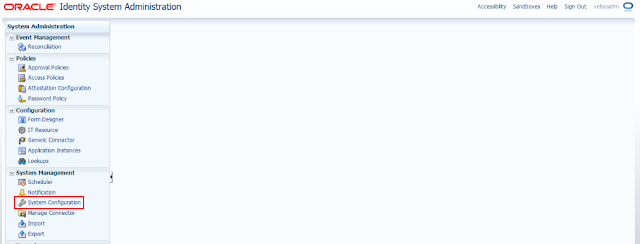
Search "Display*"

Set property "both" and save.
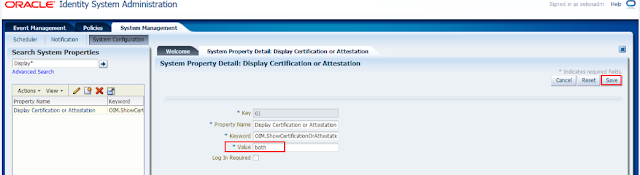
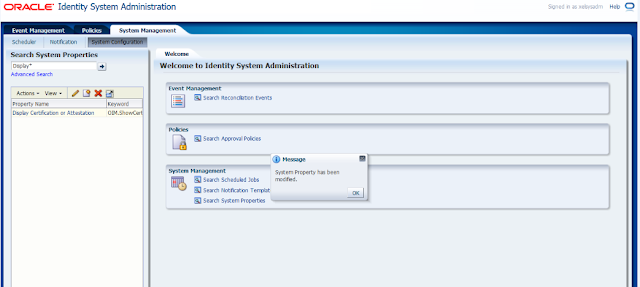
Oracle Identity Manager(OIM) is the Provisioning Solution from oracle. This page contains an index with references to all OIM related posts in the oracle identity manager Academy blog. The posts included herein are intended to provide oracle identity management customers and developers with technical information about best practices for implementing OIM based solutions.
No comments:
Post a Comment