Login to sysadmin console :

Click on Sandboxes as shown in below screen shot.

Click on Create Sandbox.

Give sandbox name and click on Save and Close.


Go to Application Instance tab.

Click on Create.

Give Application Instance name and then click on Save.
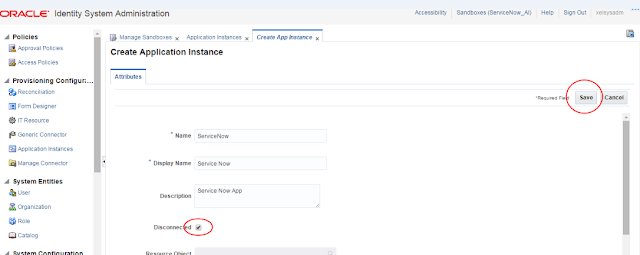
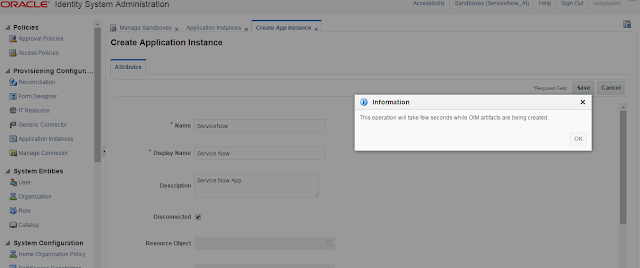
Publish Sandbox.
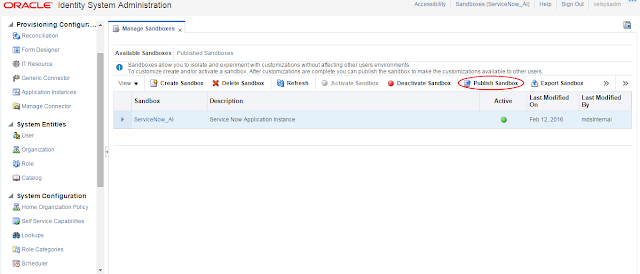
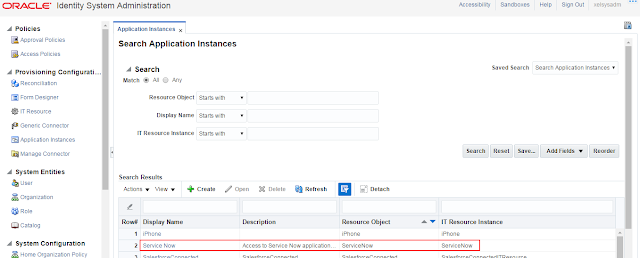
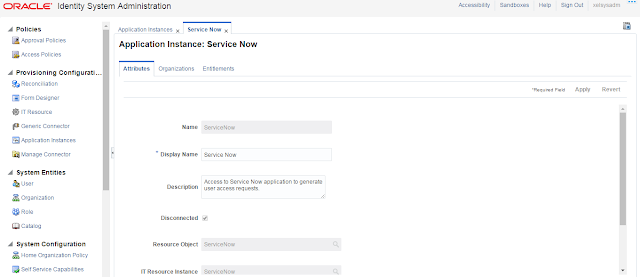
Go to "Scheduler" tab.

Search "Catalog Synchronization Job"
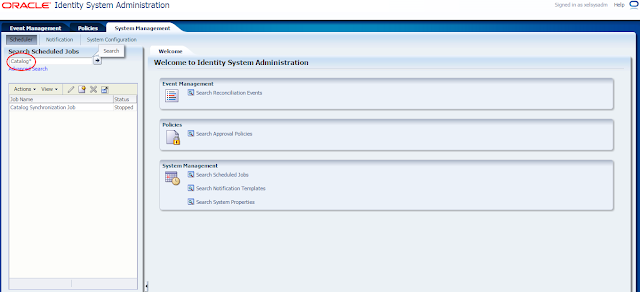
Click on Run Now.
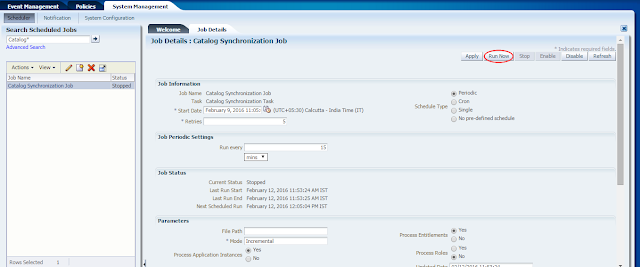

No comments:
Post a Comment