HOW TO RETRIEVE IT RESOURCE PASSWORD USING THE ADAPTER VARIABLE IN 12C OIM
In R2PS3 or lower versions Users retrieve passwords using Adapters which is NULL in 12C release onward.
The adapter trying to get the data of the IT Resource with a direct database hit.
With the security fix on IT Resource credentials this is no more possible in 12C.
Below steps that can follow at the design console level for the adapter to get password.
Creating Variables for Adapters.
Configuring JAVA adapter methods and input variables.
Creating Process Task and Marking as Conditional.
Mapping IT Resource Name to Adapter variables. (itResourceKey field and Hard-coding IT Resource name.)
Sample Java Code for Adapter.
Link : OIM API Code to get IT Resource Details Using IT resources Name
From User Account Resource History add task and execute.

OIM Logs which shows OIM password after triggering Task.
Credential Store from EM console for IT Resources.
All IT Resource credentials are seen from Em console via below navigation
under Weblogic Domain -> security -> Credentials -> itResource
Here we get all IT Resource keys which will have Password.
In R2PS3 or lower versions Users retrieve passwords using Adapters which is NULL in 12C release onward.
The adapter trying to get the data of the IT Resource with a direct database hit.
With the security fix on IT Resource credentials this is no more possible in 12C.
Below steps that can follow at the design console level for the adapter to get password.
Creating Variables for Adapters.
Configuring JAVA adapter methods and input variables.
Creating Process Task and Marking as Conditional.
Mapping IT Resource Name to Adapter variables. (itResourceKey field and Hard-coding IT Resource name.)
Sample Java Code for Adapter.
Link : OIM API Code to get IT Resource Details Using IT resources Name
From User Account Resource History add task and execute.

Credential Store from EM console for IT Resources.
All IT Resource credentials are seen from Em console via below navigation
under Weblogic Domain -> security -> Credentials -> itResource
Here we get all IT Resource keys which will have Password.






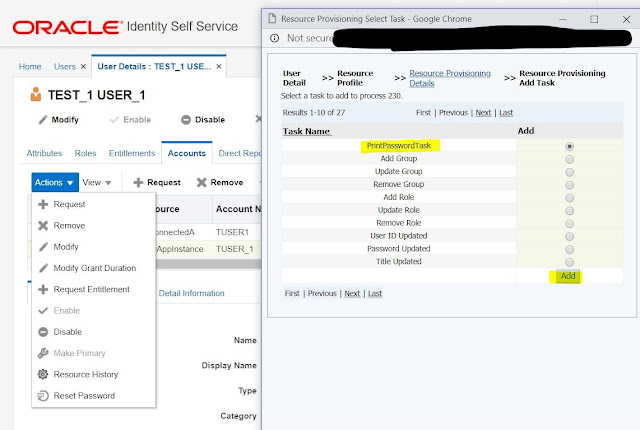



No comments:
Post a Comment